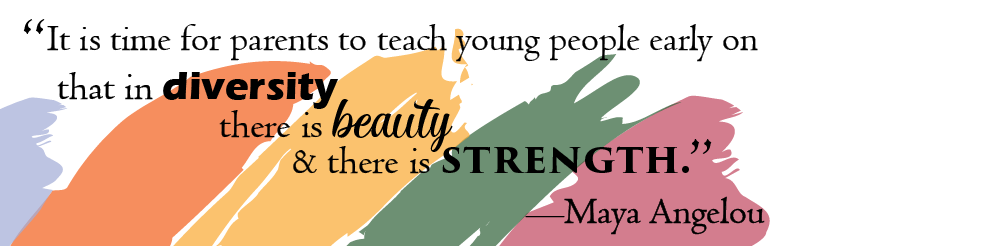.
Click on a question below to find the answer (or scroll manually to browse).
How do I find things on this site?
How do I share something I have seen on the site?
How do I request that something be added to the site?
How do I report an error or a problem?
How do I give other feedback about the materials on the site and/or my experience using the site?
What is the role of the Faculty of Arts Equity and Inclusion Committee?
How do I make a claim of harrassment or discrimination at UPEI?
How do I find things on this site?
Materials are organized into a variety of categories (e.g., Resources, Tips & Strategies, Media, etc.). Categories are accessed through the “What do you need?” link on the main menu.
Each post is tagged with one or more keywords to help you discover items of relevance. Accompanying each post is a tag cloud (displayed on the right-hand side of the screen) that presents all the tags currently in use on the site. The bigger the tag, the more posts you will find connected to it. Simply click on a tag to see all the posts related to that particular keyword. Posts are normally displayed in reverse chronological order (that is, most recent first). If a tag has more associated posts than will display on a single page, click on the “older posts” link at the bottom of the page to view additional pages.
Another way to find things is via the search box that always sits at the top right of the page.
How do I respond to a post?
So you’ve read a post, followed a discussion, clicked on an external link, listened to a podcast, or watched a video… and now you want to share your thoughts about it. Wonderful! To do that, just scroll down to the bottom of the post and use the Reply Form to put your thoughts into written form. Your response will be added to the page for others to read (and respond to). That’s how conversations begin!
If you are looking at a list of posts–not an individual post–you can respond by either clicking on the speech bubble attached to the post’s title or clicking on the “Leave a reply” link that is appended to the list of tags associated with that post.
How do I share something I have seen on the site?
If you want to share a post (either on paper or social media), click on one of the three sharing buttons–Print, Facebook, Twitter–at the bottom of the post. You can also copy and paste the address of a post you are viewing from the address bar of your browser.
How do I request that something be added to the site?
We love receiving ideas for inclusion on the site. Just use the simple form on the Contact Us page! A member of the FA Equity and Inclusion Committee will respond.
How do I report an error or a problem?
Yes, we are human, so we make mistakes. Sometimes it’s a typo; sometimes it’s a broken link; sometimes it’s something bigger. Let us know what’s wrong by using the simple form on the Contact Us page! We will try to fix it ASAP.
How do I give other feedback about the materials on the site and/or my experience using the site?
We rely on user feedback to make sure that this site is as useful as possible. We love hearing about your positive experiences with it. We also value constructive criticism. The simple form on the Contact Us page provides you with an easy way to connect with us.
What is the role of the Faculty of Arts Equity and Inclusion Committee?
The Faculty of Arts Equity and Inclusion Committee learns, discovers, and shares information and practices about equitable and inclusive practices for students and colleagues. Our goal is to facilitate conversation and engagement among colleagues, as we all learn more about these important issues together. The FAEI Committee does not operate as a “voice of authority” on campus, nor does it arbitrate cases of discrimination or harassment on campus. It functions as a “community builder” by raising awareness of issues of diversity, equity, and inclusion, and by bringing together colleagues and students to discuss the challenges we face, both individually and collectively, as we all work towards a more inclusive university and society.
How do I make a claim of harassment or discrimination at UPEI?
UPEI is committed to providing an environment that affirms and promotes the dignity of human beings of diverse backgrounds and needs. To that end, the university has adopted a formal Fair Treatment Policy. The Fair Treatment Policy prohibits harassment and discrimination and affirms that all members of the University community–its students, faculty, staff, and visitors–have the right to participate in activities at the University without fear of discrimination or harassment.
The FAEI Committee does not handle claims, nor does it participate in that process. If you have a concern you would like addressed, please contact the UPEI Fair Treatment Office (email: fairtreatment@hratlantic.ca). The Fair Treatment Advocate will provide support, describe the resources available to you, and explain the options for addressing your concerns, including the submission of a formal complaint.