The Tow tank user interface is on the touchscreen HMI in front of the panel and it is the way the user will interact with the system to conduct tests.
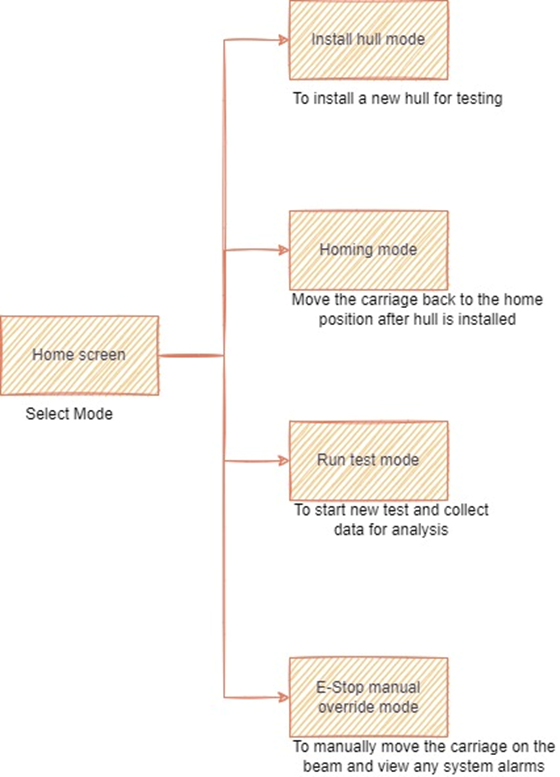
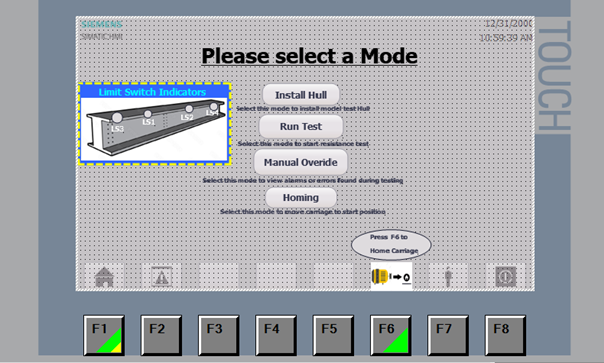
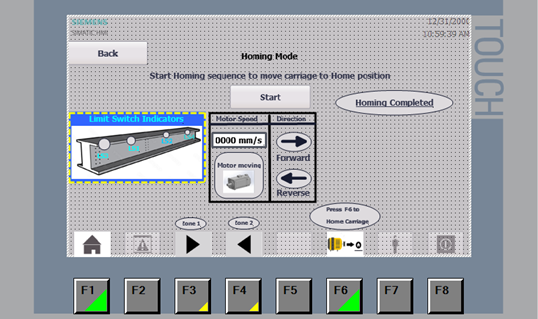
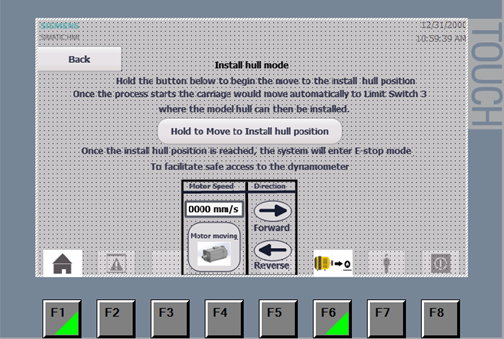
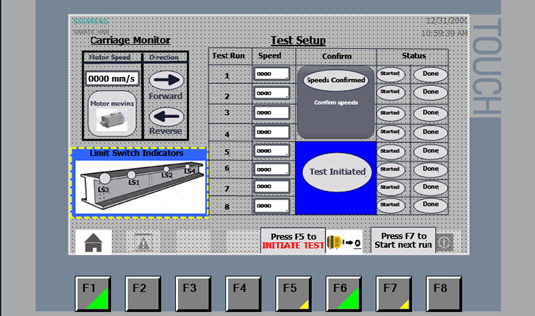
Once the tests are complete, the user will retrieve the test data on a USB stick for analysis using the excel macro.